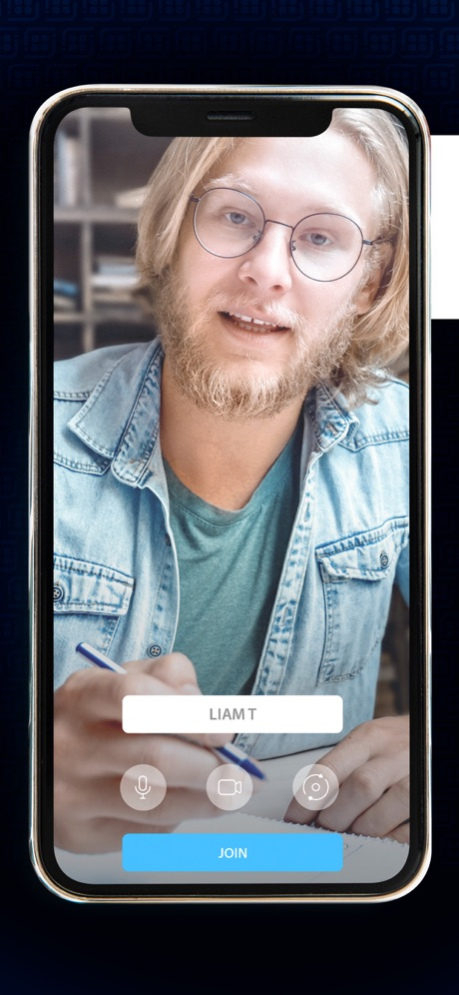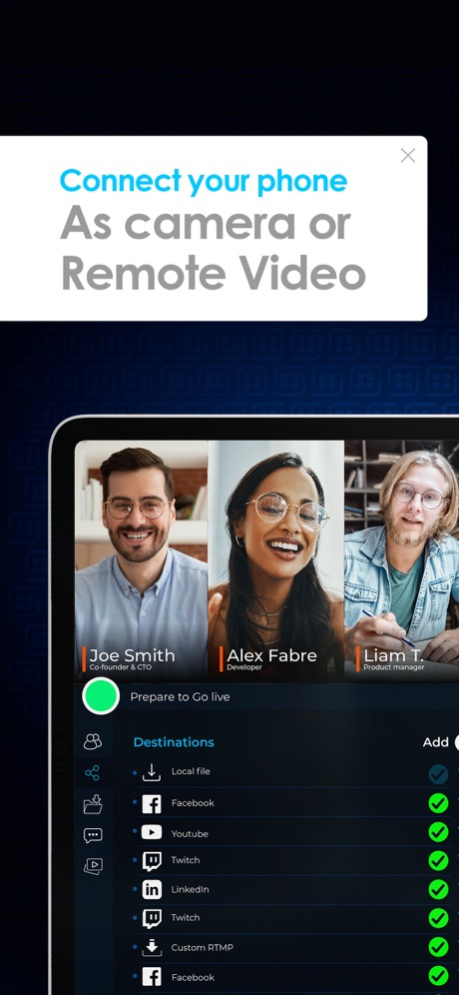Live2.Social 3.3
Continue to app
Free Version
Publisher Description
Are you a content creator who loves to engage with your audience through consistent live broadcast shows? Then you are in the right place, with Live2Social you don't need to spend money on expensive cameras to record, produce and share your content because we offer creators the tools to turn their passion into reality with one single app.
With Live2Social you can capture video from multiple camera angles simply by connecting your iOS devices (iPhone or iPad) - to an third-party platform device on the same wi-fi connection or connect with invitation link as a remote guest no matter the location — and edit it in real time —
Key Features:
• Internal connection on same Wi-Fi (third-party platforms + iOS remote cameras)
• External Guest connection ( iOS cameras )
Forget hiring outside producers or videographers, download the app now and be your own PRO live video maker, and have no limits with your cast.
The App is available in English, Spanish, Portuguese and Italian.
If you have any questions please feel free to contact us at info@Live2.Social or support@Live2.Social.
Feb 7, 2023
Version 3.3
bugs fixed
About Live2.Social
Live2.Social is a free app for iOS published in the Screen Capture list of apps, part of Graphic Apps.
The company that develops Live2.Social is Streann Media. The latest version released by its developer is 3.3.
To install Live2.Social on your iOS device, just click the green Continue To App button above to start the installation process. The app is listed on our website since 2023-02-07 and was downloaded 3 times. We have already checked if the download link is safe, however for your own protection we recommend that you scan the downloaded app with your antivirus. Your antivirus may detect the Live2.Social as malware if the download link is broken.
How to install Live2.Social on your iOS device:
- Click on the Continue To App button on our website. This will redirect you to the App Store.
- Once the Live2.Social is shown in the iTunes listing of your iOS device, you can start its download and installation. Tap on the GET button to the right of the app to start downloading it.
- If you are not logged-in the iOS appstore app, you'll be prompted for your your Apple ID and/or password.
- After Live2.Social is downloaded, you'll see an INSTALL button to the right. Tap on it to start the actual installation of the iOS app.
- Once installation is finished you can tap on the OPEN button to start it. Its icon will also be added to your device home screen.